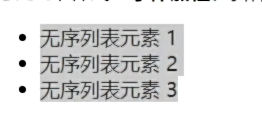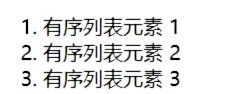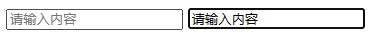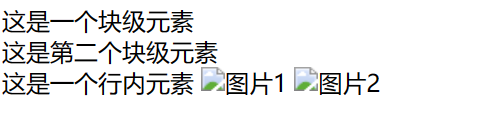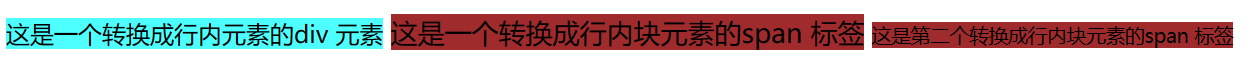目录 [TOC]
准备 在vscode中安装插件
Chinese (Simplified)
Auto Rename Tag/Auto Close Tag : 前者可以自动重命名配对的HTML/xml标签,后者自动配对HTML/XML标签
open in (default) browser 在浏览器中打开
然后 !+tab 可以生成一个默认的模板
1 2 3 4 5 6 7 8 9 10 11 <!DOCTYPE html > <html lang ="en" > <head > <meta charset ="UTF-8" > <meta name ="viewport" content ="width=device-width, initial-scale=1.0" > <title > Document</title > </head > <body > </body > </html >
什么是HTML
HTML是三件套的骨架
是一种标记语言
HTML 包含 标签 和文本 内容
HTML文档也叫做web页面 标签成对出现,第一个是开始标签 ,后面的是结束标签
参考文档https://www.runoob.com/html/html-examples.html
HTML基础 1 2 3 4 5 6 7 <h1 > 这是标题 1</h1 > <h2 > 这是标题 2</h2 > <h3 > 这是标题 3</h3 > <h4 > 这是标题 4</h4 > <h5 > 这是标题 5</h5 > <h6 > 这是标题 6</h6 >
一个换行只是一个空格,一堆空格只是一个空格,一堆空格加一个换行只是一个空格
段落的行数依赖于browser窗口的大小
1 2 <p > 这里<br > 演示<br > 换行<br > 行为</p >
记得注意格式问题
1 <a href ="https://echin.github.io" > 这里输入链接的话/名称</a >
href是一种必需属性 ,用于指定链接的目标
1 <img src ="https://tse2-mm.cn.bing.net/th..." width ="258" height ="39" />
注意要写宽和高以及 />的标志
文本操作
感觉不常用的会在后面加一个”略”,等以后写项目了再去熟悉吧
1 2 <b > 加粗bold</b > <strong > 加粗strong</strong >
1 2 <sub > 下标</sub > <sup > 上标</sup >
1 2 3 <p>WWF's goal is to: <q>Build a future where people live in harmony with nature.</q> We hope they succeed.</p>
1 2 3 4 5 6 7 <address > Written by <a href ="mailto:webmaster@example.com" > Jon Doe</a > .<br > Visit us at:<br > Example.com<br > Box 564, Disneyland<br > USA </address >
在 HTML 中,**<address>** 标签用于包含联系信息,例如作者的姓名、电子邮件地址、网址或其他联系信息。
1 2 3 4 5 6 7 8 9 10 <code > 计算机输出</code > <br /> <kbd > 键盘输入</kbd > <br /> <tt > 打字机文本</tt > <br /> <samp > 计算机代码样本</samp > <br /> <var > 计算机变量</var > <br />
1 2 3 <abbr title ="etcetera" > etc.</abbr > <br /> <acronym title ="World Wide Web" > WWW</acronym >
1 <p > <bdo dir ="rtl" > 该段落文字从右到左显示。</bdo > </p >
HTML样式 1 2 3 4 5 <body style ="background-color: yellow;" > <h1 style ="background-color: aqua;" > 这是一个aqua颜色</h1 > <p style ="background-color: blueviolet;" > 这是一个颜色blueviolet颜色</p > </body >
各个选项之间用; 分隔,如果是键值对之间用: 表示
文字字体/字体颜色/字号 font-family / color / font-size
1 2 <h1 style ="font-family: Verdana;" > 一个标题</h1 > <p style ="font-family: arial;color: red;font-size: 20px;" > 这是一个段落</p >
1 <h1 style ="text-align: center;" > 一个标题</h1 >
1 2 3 4 5 6 7 8 9 10 11 12 13 14 <!DOCTYPE html > <html lang ="en" > <head > <meta charset ="UTF-8" > <meta name ="viewport" content ="width=device-width, initial-scale=1.0" > <title > Document</title > <style type ="text/css" > h1 {color :red} p {color : blue;} </style > </head > <body style ="background-color: yellow;" > <h1 > 一个标题</h1 > <p > 这是一个段落</p > </body > </html >
没有下划线的链接 text-decoration:none
1 <a href ="https://www.runoob.com/try/try.php?filename=tryhtml_linknoline" style ="text-decoration: none;" > 没有下划线的链接</a >
HTML链接 1 <p > <a href ="https://chat.jarvis73.com/" style ="text-decoration: none;" > GPT</a > 是个好东西</p >
1 2 3 4 <p > 创建图片链接: <a href ="http://www.runoob.com/html/html-tutorial.html" > <img src ="smiley.gif" alt ="HTML 教程" width ="32" height ="32" > </a > </p > </body >
在新的浏览器窗口打开链接 target:”__blank”
1 2 3 <p > 创建图片链接: <a href ="http://www.runoob.com/html/html-tutorial.html" target ="_blank" > 在新的浏览器窗口打开页面</a > </p >
1 2 3 4 5 6 7 8 9 10 11 12 13 14 <h1 > 链接到同一页面的不同位置</h1 > <p > <a href ="#C4" > 查看章节2</a > </p > <h2 > 章节1....</h2 > <p > 内容1.... </p > <h2 > <a id ="C4" > 章节2</a > </h2 > <p > 内容2.... </p >
1 2 3 <p > 跳出框架? <a href ="http://www.runoob.com" target ="_top" > 跳出框架</a > </p >
1 2 3 4 5 <p > 这是一个电子邮件链接: <a href ="mailto:someone@example.com?Subject=Hello%20again" target ="_top" > 发送邮件</a > </p >
注意 :单词之间的空格用 %20 代替,确保浏览器可以正常显示文本
HTML图像 插入动图和静图语法一致
src – 输入URL
alt – 图像的代替文本,当图像无法显示,会显示这段文本
width 宽度
height 高度
1 2 3 4 5 <img src ="planets.jpg" alt ="Planets" usemap ="#planetMap" > <map name ="planetMap" > <area shape ="rect" coords ="0,0,82,126" href ="sum.html" alt ="Sun" > <area shape ="circle" coords ="90,58,3" href ="mercur.html" alt ="mercur" > </map >
整体靠 usemap=”#…”来映射
HTML 表格 一行 一列 一个表格 表头 标题
1 2 3 4 5 6 7 8 9 10 11 12 13 14 <table border ="1" > <tr > <td > 第一行,第一列</td > <td > 第一行,第二列</td > </tr > <tr > <td > 第二行,第一列</td > <td > 第二行,第二列</td > </tr > <tr > <td > 第三行,第一列</td > <td > 第三行,第二列</td > </tr > </table >
表头
1 2 3 4 5 6 7 8 9 10 11 12 13 <h4 > 水平标题:</h4 > <table border ="1" > <tr > <th > Name</th > <th > Telephone</th > <th > Telephone</th > </tr > <tr > <td > Bill Gates</td > <td > 555 77 854</td > <td > 555 77 855</td > </tr > </table >
1 2 3 4 5 6 7 8 9 10 11 12 13 14 15 16 17 <table > <tr > <td > 1</td > <td > 2</td > <td > 3</td > </tr > <tr > <td > 4</td > <td > 5</td > <td > 6</td > </tr > <tr > <td > 7</td > <td > 8</td > <td > 9</td > </tr > </table >
1 2 3
4 5 6
7 8 9
跨行跨列 是根元素
列标题
1 2 3 4 5 6 7 8 9 10 11 12 13 14 15 16 17 18 19 20 21 22 23 24 25 26 <table border ="1" > <tr > <th > Name</th > <th colspan ="2" > Telephone</th > </tr > <tr > <td > Bill Gates</td > <td > 555 77 854</td > <td > 555 77 855</td > </tr > </table > <h4 > 单元格跨两行:</h4 > <table border ="1" > <tr > <th > First Name:</th > <td > Bill Gates</td > </tr > <tr > <th rowspan ="2" > Telephone:</th > <td > 555 77 854</td > </tr > <tr > <td > 555 77 855</td > </tr > </table >
单元格边距 cellpadding 单元格间距 cellspacing
HTML列表 1 2 3 4 5 6 7 8 9 10 <ul > <li > Coffee</li > <li > Tea</li > <li > Milk</li > </ul >
1 2 3 4 5 6 7 8 9 10 11 <ol > <li > Coffee</li > <li > Tea</li > <li > Milk</li > </ol > <ol start ="50" > <li > Coffee</li > <li > Tea</li > <li > Milk</li > </ol >
1 2 3 4 5 6 7 8 <ul style ="list-style-type: circle;" > </ul > <ul style ="list-style-type: disc;" > </ul > <ol type ="1" > </ol > <ol type ="A" > </ol > <ol type ="a" > </ol > <ol type ="I" > </ol >
1 2 3 4 5 6 7 8 9 10 11 <h4 > 嵌套列表:</h4 > <ul > <li > Coffee</li > <li > Tea <ul > <li > Black tea</li > <li > Green tea</li > </ul > </li > <li > Milk</li > </ul >
1 2 3 4 5 6 7 8 9 10 11 12 <dl > <dt > Coffee</dt > <dd > - black hot drink</dd > <dt > Milk</dt > <dd > - white cold drink</dd > </dl >
HTML 表单 1 2 3 4 <form action ="" > First name: <input type ="text" name ="firstname" > <br > Last name: <input type ="text" name ="lastname" > </form >
type=文本 name用于指定字段的名称 ,以便在提交表单时标识该字段
加入<br>用于换行
这个代表一个一个url,表示表单中的内容上传到某个url,于后端相连
palcehoder 与 value 的区别 1 2 3 4 <form > <input type ="text" placeholder ="请输入内容" > <input type =" text" value ="请输入内容" > </form >
1 2 3 4 5 <form action ="" > user: <input type ="text" name ="user" > <br > password: <input type ="password" name ="password" > </form >
input用来创建输入字段
这个就是在特定的<input>中,label类似于
1 2 3 4 <form action ="" > <input type ="checkbox" name ="vehicle" id ="Bike" > I have a bike <br > <input type ="checkbox" name ="vehicle" id ="Car" > I have a car </form >
用来多选 使用
对于复选框和单选按钮,它们可以有相同的 name
idid** 属性被用于唯一标识每个复选框。
1 2 3 4 <form action ="" > <input type ="radio" name ="sex" value ="male" > Male <br > <input type ="radio" name ="sex" value ="female" > female </form >
1 2 3 4 5 6 7 <form action ="" > <select name ="cars" > <option value ="volvo" > volvo</option > <option value ="saab" > saab</option > <option value ="fiat" > fiat</option > </select > </form >
1 2 3 <form action ="" > <input type ="button" value ="Hello world" > </form >
1 2 3 4 5 6 <form action ="demo-form.php" > First name: <input type ="text" name ="FirstName" value ="Mickey" > <br > Last name: <input type ="text" name ="LastName" value ="Mouse" > <br > <input type ="submit" value ="提交" > </form >
iframe 1 2 3 4 <iframe src ="http://www.runoob.com" frameborder ="0" > <p > 现在使用IFRAME标签</p > </iframe >
所有meta标签显示在head部分
这就是基本上的语法。
HTML 块标签与行内元素 块标签 在浏览器中独占一行
常见的块级标签包括 <div>,<p>,<h>
div 没有语义,就用来组织语义块,用来组织页面的结构和布局
1 2 3 4 5 6 7 <div > <div class =" nav" > <div class ="nav-item" > 首页</div > <div class ="nav-item" > 关于我们</div > <div class ="nav-item" > 联系我们</div > </div > </div >
这个可以与类进行一起使用,一块就是一类
可以用作页眉,页脚,侧边栏等…
行内元素 在浏览器中可以并列存在
常见的行内元素为<span>,<a>,<em>…….
span 1 <span > 链接点击这里 <a href = "" > 链接</a > </span >
主要用于组织某一个语句,将多个语法凑在一起
这两个一般来说都跟CSS一起使用
行内块元素-inline 1 2 3 4 5 <div > 这是一个块级元素</div > <div > 这是第二个块级元素</div > <span > 这是一个行内元素</span > <img src ="https://cn.bing.com/images/search?q=%E5%9B%BE%E7%89%87&FORM=IQFRBA&id=D9EC6AC4D52F3AF5FBE86468EB2E56B3444A1661" alt ="图片1" > <img src ="https://cn.bing.com/images/search?q=%E5%9B%BE%E7%89%87&FORM=IQFRBA&id=D9EC6AC4D52F3AF5FBE86468EB2E56B3444A1661" alt ="图片2" >
我们可以发现,虽然图片是块元素,但是没有分行,因为他是跟行元素在一起,是行内块元素
行内块元素和行内元素最大的区别是行内块元素可以设置宽高
三种元素可以相互转换
相互转换 使用<display>这个选项
1 2 3 <div style ="display: inline;background-color: aqua;" > 这是一个转换成行内元素的div 元素</div > <span style ="display: inline-block;background-color: brown;font-size: large;" > 这是一个转换成行内块元素的span 标签</span > <span style ="display: inline-block;background-color: brown;font-size: small;" > 这是第二个转换成行内块元素的span 标签</span >
本博客所有文章除特别声明外,均采用 CC BY-NC-SA 4.0 许可协议。转载请注明来自 Echin の 博客 !