git-rebase
推荐的理论视频:我觉得讲的特别好,基本上讲懂了 git merge 和 git rebase 的区别
[推荐的实践视频](【git常用操作–git rebase和git merge】https://www.bilibili.com/video/BV1Ur4y1q7xB?vd_source=14bd7726c6d4866de1b04d07b8d59f38):如果看了理论视频有点抽象,那就实践一下就可以了
git merge#
特点: 永远向前
这东西很简单,也很暴力
就是将一个分支合并到另一个分支时,然后直接处理,形成新一个 commit ,然后推送
git rebase#
特点: 版本倒退
这东西有点复杂: 比如现在有一个 main分支 和 ecn分支(ecn分支是从main抽出来的)
共同的起点
ecn什么时候 从main分支中抽离出来,这个起点就是这个因此如果
ecn想要修改信息就只能修改这一段信息对
commit的处理在
commit中有几个东西commit的推送信息commit的数量commit每一个的内容- 应该还有其他的,想不出来…
然后 git rebase 就是让用户可以从头版本出发整理修改自己的那些历史版本
如何修改#
- 第一
1 | git log --all |
这个命令可以查看你到底有几个commit方便找到自己要修改的多少版本
第二 — 交互式变基
这个说白了就是修改
commit
1 | git rebase -i HEAD~N |
N表示你要回头看多少个版本
第三 — 修改操作
接下来你就会进入一个 编辑界面
1
2
3
4
5
6
7
8
9
10
11
12
13
14
15
16
17
18
19
20
21
22
23
24
25
26
27
28
29
30
31
32
33
34
35
36
37
38
39
40
41
42
43
44
45
46pick afc06ff chore: compose
pick 8ad4dfd Delete .gitmodules
pick af5bfee feat: mod init&update doc
pick 9373eb5 fix: update secret
pick c566a67 feat: reg example
pick 88bddf1 chore: workflow (#1)
pick bbca6d9 feat: team&membership
pick 97af1ad fix: config of Postgres
pick 89422ed feat: teamCreate && teamUpdates
pick 4468ec5 feat: groupCreate
pick 926cbf5 feat: groupInfoGet
pick e9961e4 fix: teamCreate&Update&GetInfo
pick c0db5be fix: groupCreate
pick d139d9b fix: GetGroupInfo
pick f89777b fix: Cleared unnecessary functions in teamDao
pick 47a47ce chore: dockerfile (#6)
# Rebase 525456e..47a47ce onto 525456e (16 commands)
#
# Commands:
# p, pick <commit> = use commit
# r, reword <commit> = use commit, but edit the commit message
# e, edit <commit> = use commit, but stop for amending
# s, squash <commit> = use commit, but meld into previous commit
# f, fixup [-C | -c] <commit> = like "squash" but keep only the previous
# commit's log message, unless -C is used, in which case
# keep only this commit's message; -c is same as -C but
# opens the editor
# x, exec <command> = run command (the rest of the line) using shell
# b, break = stop here (continue rebase later with 'git rebase --continue')
# d, drop <commit> = remove commit
# l, label <label> = label current HEAD with a name
# t, reset <label> = reset HEAD to a label
# m, merge [-C <commit> | -c <commit>] <label> [# <oneline>]
# create a merge commit using the original merge commit's
# message (or the oneline, if no original merge commit was
# specified); use -c <commit> to reword the commit message
# u, update-ref <ref> = track a placeholder for the <ref> to be updated
# to this position in the new commits. The <ref> is
# updated at the end of the rebase
#
# These lines can be re-ordered; they are executed from top to bottom.
#
# If you remove a line here THAT COMMIT WILL BE LOST.
#
# However, if you remove everything, the rebase will be aborted.pick xxxxx fix: aabcdpick这个是命令,每个不同的命令是不同的操作xxxxx是哈希值,不用管fix: aabcd提交信息[!IMPORTANT]
因此我们如果之前的提交信息有问题,就可以在这里修改:
我就是因为这样才学了
git rebase:因为我把git规范全写成了git fix:而真正规范的应该是
feat:
Commands: ....这个下面的东西都是命令,以及这个命令的解释,具体什么命令干什么自己查gpt吧
#这个符号 后面的东西都是不需要修改的,需要修改的只有 没有
#打头的东西
我们需要做的就是 把自己想要修改的地方 ,pick 改成其他的,例如 r
第四 — 确认自己如何修改
他会跳出类似的编辑界面:
1
2
3
4
5
6
7
8
9
10
11
12
13
14
15
16
17
18
19
20
21# 修改前
git fix: config of Postgres
# Please enter the commit message for your changes. Lines starting
# with '#' will be ignored, and an empty message aborts the commit.
#
# Date: Wed Jul 17 19:35:27 2024 +0800
#
# interactive rebase in progress; onto 8ad4dfd
# Last commands done (6 commands done):
# pick bbca6d9 feat: team&membership
# reword b4a45b1 fix: config of Postgres
# Next commands to do (11 remaining commands):
# reword 85a3a26 fix: config of Postgres
# reword 63aa31d feat: teamCreate && teamUpdates
# You are currently editing a commit while rebasing branch 'dev-ecn' on '8ad4dfd'.
#
# Changes to be committed:
# modified: conf/vars.go
#
# # .git/COMMIT_EDITMSG [unix] (23:34 19/07/2024) 1,4 All"/f/InterviewS-RE/.git/COMMIT_EDITMSG" [unix] 19L, 667B如果你是想要修改 提交信息,就这样:
1
2
3
4
5
6
7
8
9
10
11
12
13
14
15
16
17
18
19
20
21# 修改后
git fix: 修改后的提交信息
# Please enter the commit message for your changes. Lines starting
# with '#' will be ignored, and an empty message aborts the commit.
#
# Date: Wed Jul 17 19:35:27 2024 +0800
#
# interactive rebase in progress; onto 8ad4dfd
# Last commands done (6 commands done):
# pick bbca6d9 feat: team&membership
# reword b4a45b1 fix: config of Postgres
# Next commands to do (11 remaining commands):
# reword 85a3a26 fix: config of Postgres
# reword 63aa31d feat: teamCreate && teamUpdates
# You are currently editing a commit while rebasing branch 'dev-ecn' on '8ad4dfd'.
#
# Changes to be committed:
# modified: conf/vars.go
#
# # .git/COMMIT_EDITMSG [unix] (23:34 19/07/2024) 1,4 All"/f/InterviewS-RE/.git/COMMIT_EDITMSG" [unix] 19L, 667B确认退出
esc + :wq基本上没有只要你标注要修改的版本,都需要你书写一遍如何修改
至此终于修改完毕了
最后 :讲个好玩的事情:
我不小心把小登的仓库pr了,哈哈哈哈,不过他好像版本回退了
如何使用 rebase 删除git history#
需求:从第一张图的效果到第二张图的效果
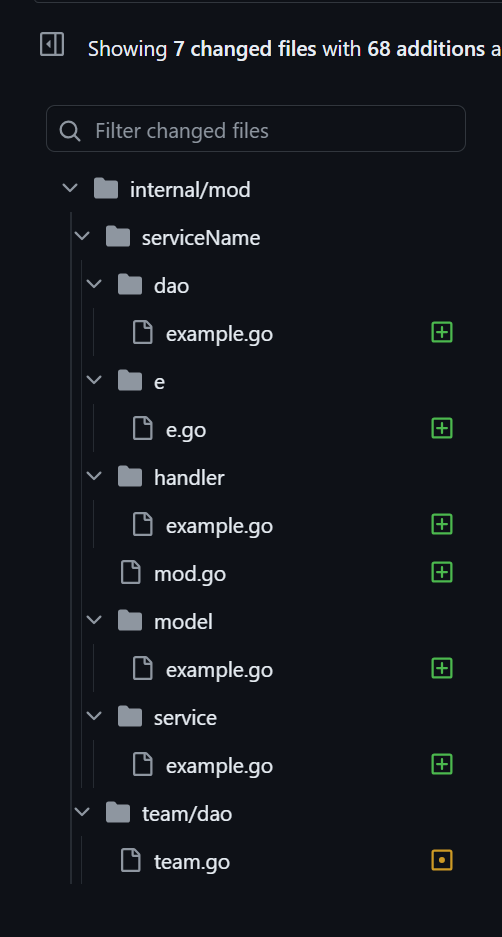

1 | git rebase -i HEAD~3 #这里回溯的版本是错误版本的前一版本,相当于为了不让错误发生,先把错误遏制住 |
1 | pick -> edit |
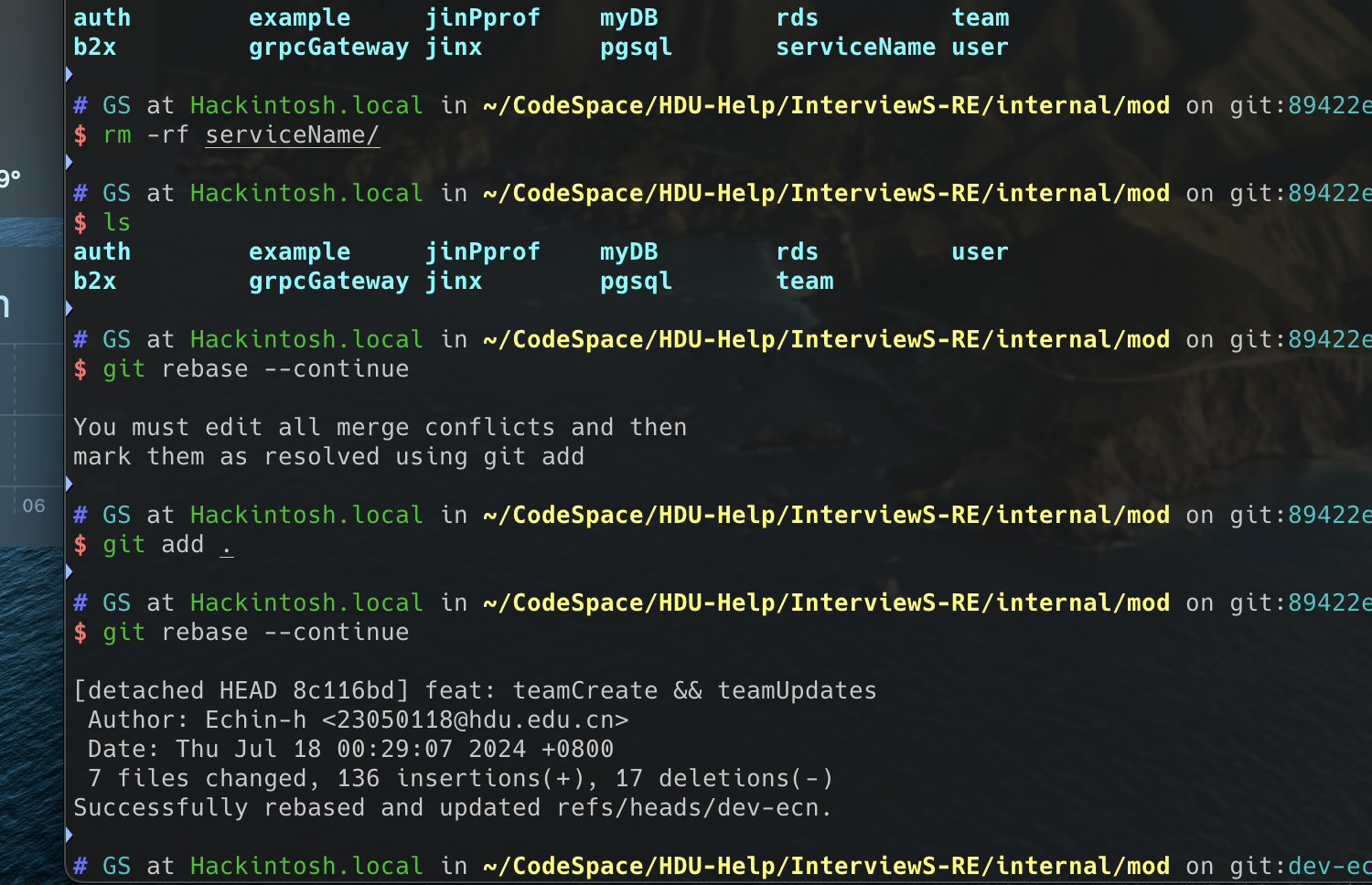
1 | git push origin dev-ecn --force-with-lease |
完成
