版本回退
如何进行版本回退
回滚ci#
直接回滚ci,但是main分支的代码不会修改
reset#
git reset 会把版本回退到某一个 Head~
然后我们要了解三个区
| 工作目录 | 暂存区(Index) | HEAD |
|---|---|---|
| 本地的代码区域 | add加入的地方 | commit后的地方 |
然后 reset 有三个模式
--softFiles won’t change, differences will be staged for commit.
--mixedFiles won’t change, differences won’t be staged,
--hardFiles will be reverted to the state of the selected commit.
其实从英语的意思上就可以看出,越严格撤回的越多
1 | git reset --mixed <commit-id> |
这个命令虽然可以直接撤销我们提交的代码,但是有个问题就是他会直接销毁我们的commit,导致我们回溯到的节点之后都没有commit节点了
UI:

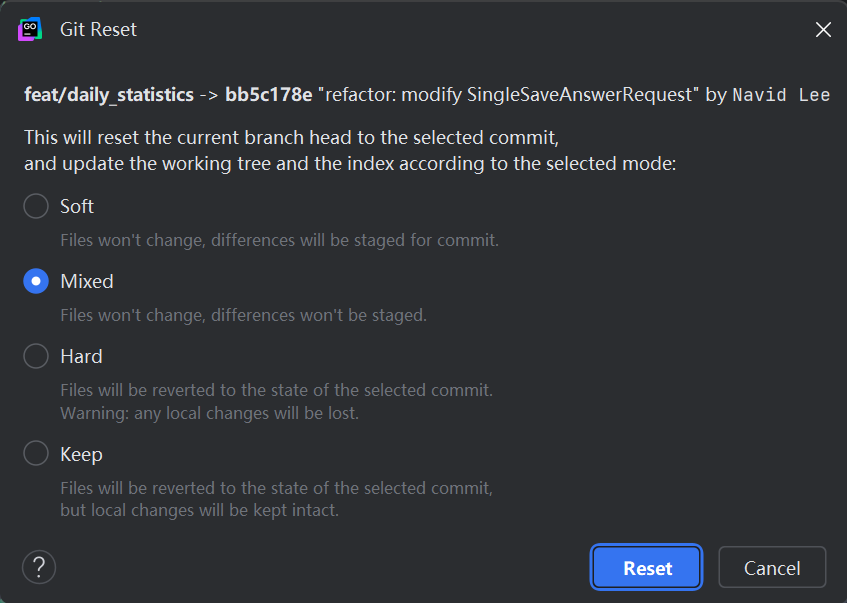
revert#
直接会在最新的commit后面新加一个 Revert "feat: xxx" 的commit,表示该commit被逆转了,如果想要逆转回来只要对刚才逆转的Revert "feat: xxx"再进行一遍revert即可
UI:
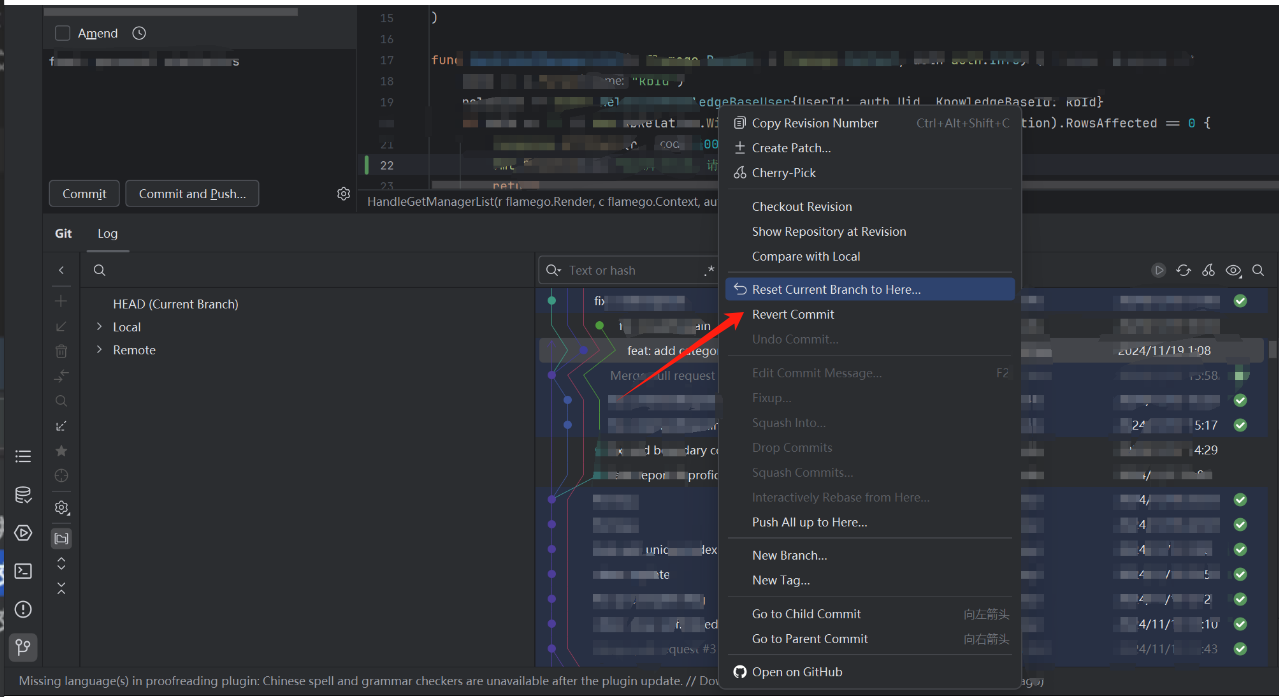
总结来说就是 goland 里面第一下就行
本博客所有文章除特别声明外,均采用 CC BY-NC-SA 4.0 许可协议。转载请注明来自 Echin の 博客!
